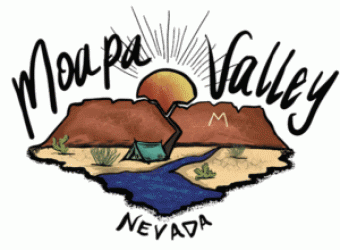You can now automatically feed all new events happenning in the valley within an event category into your Android phone’s calendar or Gmail calendar!
Simply go to Event Categories and select the category for which you would like a feed of events. Locate the ICAL URL for the category, then follow this tutorial to add it as a new calendar feed to your Google calendar.
For example, to automatically receive all Moapa Valley events related to children in your Android phone’s calendar, add the URL https://www.moapavalleyevents.com/events/categories/children/ical/ to your Gmail calendar by following the tutorial.
If you are interested in events from multiple categories, follow the above steps for each category that you would like to know about.
You can also save a single event to your calendar by clicking on the “Save to Google Calendar” link at the bottom of each event page.